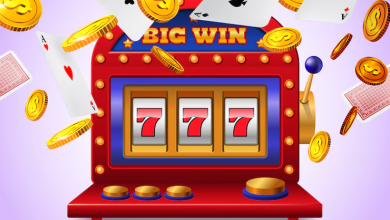Seamless Streaming: A Quick Guide to Converting HDMI to USB
People want to connect devices as needed, but doing so can be challenging. For example, people often want to know if they can convert HDMI to USB. While it can be done, it isn’t as easy as many imagine.
HDMI and USB
People often use the terms high-definition multimedia interface (HDMI) and universal serial bus (USB) but do not understand what these technologies do or when to use them. They use the one called for by the application. HDMI is used to send high-quality audio and video between devices. For example, a person might connect their TV to another multimedia device using an HDMI cord. USB connects peripherals to a host device, such as when connecting a keyboard to a computer. Thanks to technology advancements, people can bridge the gap between the two to improve connectivity and functionality.
Converting HDMI to USB
While converting HDMI to USB is possible, it can be challenging. The differences in functionality and data transmission standards lead to these challenges. Intricate hardware is needed, and the software must integrate for the two to be compatible. This compatibility is necessary for data transfer.
However, the signal formats and protocols differ. The signals must be adapted to prevent a loss of quality, but doing so is technically demanding and complex. Bandwidth requirements also vary, and the additional bandwidth needed for HDMI often exceeds USB capabilities. Signal processing and compression techniques are complex, and the individual attempting the conversion may encounter problems with signal degradation and latency.
Converter Options
Many converter options exist today. Capture cards may be used, or a person can invest in an HDMI to USB video capture device. Some monitors and projectors have built-in converters, so people won’t need to invest in an external device. The integrated converters simplify the process of connecting devices seamlessly and conveniently while ensuring an enhanced viewing experience.
Why Convert HDMI to USB?
What are the benefits of converting HDMI to USB? Converting to USB allows HDMI devices to connect to USB ports. A person can connect a laptop, camera, or other device to a projector, display, or computer. Converting to USB improves compatibility and eliminates the need for several adapters. Connections are standardized across devices to minimize clutter and create a streamlined setup. The user experience is enhanced.
Practical Applications
People may use a converter to integrate an HDMI camera into USB live stream setups. Educators turn to HDMI to USB converters to enhance the online learning experience. They can connect a document camera or interactive display to their computer to share visual demonstrations with students and ensure they are clear. Healthcare workers use converters to integrate medical imaging devices with hospital information systems, and many other industries find uses for these converters.
What to Know Before Converting
Compatibility is essential when converting HDMI to USB. The devices must support both connections, and the resolution and frame rate must be suitable for quality conversions. Determine how the converted signal will be used to determine the best conversion approach and consider potential latency issues and how to overcome them. Invest in a high-quality conversion device to ensure a smooth and reliable connection.
As converters evolve, people will find more uses for these devices. The secret to successful conversions is to invest in high-quality devices. When this isn’t possible, people see that their best option is to select devices that support the necessary output signal for the application. Doing so will ensure the highest quality.